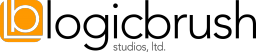How to Write Effective Website Content
 Many of our small business clients struggle with creating effective content for their websites. That blank editor panel in the CMS admin can be plenty intimidating as it glares back at you, cursor blinking impatiently. You can almost hear it ask... What is it that you have worth writing about? Will anybody read it anyway? Shouldn't you spend this time sending those invoices instead?
Many of our small business clients struggle with creating effective content for their websites. That blank editor panel in the CMS admin can be plenty intimidating as it glares back at you, cursor blinking impatiently. You can almost hear it ask... What is it that you have worth writing about? Will anybody read it anyway? Shouldn't you spend this time sending those invoices instead?
As challenging as it can be to create, effective content is what brings people to your website. It's what establishes you as an expert in your field. It's what sells your products. It's what visitors find valuable and share freely. It's what makes your website work for you.
So what do you do when you don't even know where to begin? You're in luck! We've put together this short guide with some direction and simple tips to help you along the way to creating an effective posting.
Step 1: Select a topic your customers might be searching on.
Never forget, your website is not for you — it's for your customers, and soon-to-be customers. It exists to help answer their questions and direct them to the right contact when they're ready to connect or make a purchase. When you're picking a topic to write about, think about what would be helpful to your target demographic. Think about who they are: their age, gender, income level; and why they're coming to your site: their needs, problems or pain points. If you can understand their problems, and it's a problem you can help them solve — then it's a perfect topic to write about.
If you're finding it difficult to come up with something on the spot, try keeping a sticky note of potential topics in your notebook or planner. I find my best ideas for content come when I'm on the phone with a client. I scribble down a draft subject while I'm on the call and I wind up having a selection of topics to choose from when I sit down to write a new post at the end of the month.
A review of your website analytics should also help you find topics to write about. Look to your search impressions to see what content on your site people are looking for. Your referrals will help you see what content visitors are sharing. Your landing pages will help you see what's already attracting readers.
Step 2: Jot down some ideas as to where you can provide value.
Step away from the computer and grab a notebook. Think about what you, as the expert, can contribute to the topic. Don't worry if it doesn't seem earth-shattering to you — you're the one with all the expertise! It will still be valuable to your reader.
Stop when you have between three to nine points identified — this is the magic number for effective comprehension. If you have more, congratulations... you've now got a series to write! Leave some for next month.
Step 3: Select an appropriate format.
Decide on a content format that suits your topic and what you want to say. Here are a few ideas and when to use them...
- Blog Posts are well suited to just about any topic and the least headache to write. Posts can be short, long or anywhere in between. Text can be as conversational as you wish. Categories and tags make it easy to organize and cross-reference. When in doubt, make a blog post.
- Case Studies are great when you want to showcase how you solved a specific customer problem and instill confidence in the visitor that you can solve their problem as well. You can highlight your unique approach and processes and show their benefit. Case studies are great when you have a lot of pictures to showcase as well.
- FAQs are useful when you have a lot of minimally cohesive information to present together. So, bullet points. Don't let your FAQ get too long, since the onus is on the visitor to find what they are looking for. FAQs should be indexed and/or searchable to be effective.
Step 4: Structure your content so information is easy to find.
Expect that your reader's not going to read your whole post top to bottom — people don't have those kinds of attention spans anymore. They'll hit the back button and move on to the next Google result. Get to the point quickly and give them their answers within the first few paragraphs.
If you've got a lot to say, keep it well-organized. Use headings to break information up into subtopics and try to limit them to a handful. Use styling, such as emphasis and bold text to highlight important tidbits to catch the reader's eye. Not only does this make your most important content more consumable, Google absolutely loves it!
Step 5: Provide clear and obvious next steps.
When the reader gets to the end of your content, consider what they will want to do next — and what you'll want them to do next! Direct them to relevant content on similar topics. If they might be looking to speak with someone, provide a phone number or contact form right there. If there are relevant products or services you provide them, give them a link.
Step 6: Ensure your content is sharable.
Don't forget to add a meta description to your post. This will show up in Google search results and on social media sites when visitors share your posts. Keep it brief and enticing. Add a featured image that will visually entice readers when your content is shared. A stock photo is absolutely fine!
Make it easy for visitors to share on social media. Add quick links to share on twitter, facebook or other social media platforms where you have a presence. The backlinks to your website on those platforms will be a great benefit to your search result rankings.
Step 7: Post it, already!
Don't dwell on it forever. Give your content one last review for grammar, spelling and consistent voice — and then post it live! When you're working with a content management system — and you should be — you can always come back and edit later. Be sure to review your previously posted content regularly — things will change in your business and the world, so even if you get your post perfect initially, time may make it irrelevant or in need of adjustment.
We hope you've found this post useful. If you have questions, please post in the comments below or email us at [email protected]. If you'd like more information on ways we can help out with your content creation, please fill out our contact form. We look forward to speaking with you!