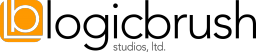Four Things to Check When Your Google Ads Aren't Working
 Google Ads are a great tool for marketing your small business. They've got a wide reach, can be targeted directly at the individuals who are most interested in your services, and can be an integral part of just about any marketing budget. They can be a bit difficult to get working effectively, however – even though every click costs you money, not every click will produce a quality lead.
Google Ads are a great tool for marketing your small business. They've got a wide reach, can be targeted directly at the individuals who are most interested in your services, and can be an integral part of just about any marketing budget. They can be a bit difficult to get working effectively, however – even though every click costs you money, not every click will produce a quality lead.
If you find yourself in a situation where you've set up your advertisements, they're generating impressions & clicks, but don't feel they're really helping with your business, here are four things to check...
#1: Are you targeting the right locations for your ads?
Are you a global company? Where are your ads running? Where you you most want them to run? You need to think about where your customers are and make sure that your ad's location targeting is set up to reflect that. This way you can concentrate your ad spending on only the areas that you service.
The "locations" tab in the Google Ads interface gives you the ability to search for and set target locations in which your ads will run. You can search for a city, metro region, county, state or country and decide whether you want your ads to run there or not. Search for an area and then click the button to either include or exclude the region from your distribution area.
You can allocate your ad dollars even more precisely by specifying adjustments to your ad bid by location. Boost ads running in your home town by 50%, so you have a better chance of showing at the top of results to those potential clients right down the street.
See Google's help article, "Target ads to geographic locations" for more information on setting up location targeting.
#2: Are your ads running at the right times?
Unless you're open 24/7, it probably makes sense to limit, or at least prioritize your ads schedule for certain times of the day. Most US businesses are open only from around 9AM to 5PM. If that's who you're targeting, this is the prime time to run your advertisements — an ad running at 3AM is probably not going to generate a useful click for you.
Think about when your customers are looking for your services and target those time periods. Just like with location targeting, you can use bid adjustments to increase or reduce your ad bids based on the time of day.
See Google's help article, "Create an ad schedule" for more information on setting up and ad schedule.
#3: Are you using negative keywords?
Google will do its best to show your advertisement to as many people as possible. Sometimes that's what you want, many times is isn't quite. When you pick a keyword to use in your ad, google targets searches that use that exact keyword, include that keyword, include that keyword in a different order, or include some variation of that keyword that it thinks is relevant. Often this can generate clicks for things that have nothing to do with your products or services.
For example, imagine you're a law firm and you want to market your services on the internet. Now you may or may not do pro bono work, but it's fairly likely that you don't want to spend money on advertising for clients that aren't going to be paying you. In that case, you'll want to set up some negative keywords — "free", "pro bono", "no cost", etc. — that Google will use as criteria to prevent your ads from showing up in search queries that use irrelevant terms.
Use the "search terms" report in the Google Ads interface to see what words are triggering your ads to show and how much you are spending on them. If there are words or phrases that make sense to exclude, add them as negative keywords — your ad dollars are better spent elsewhere.
See Google's help article, "Add negative keywords to campaigns" for more information on setting up negative keywords in your advertising.
#4: When all else fails, check your budget.
Competition for ad spots can be pretty fierce, and it's possible your budget is limiting your keyword bids to a point where they just can't qualify for the best placements. There's an optional column in the Google Ads interface that will show you what the expected first place bid is for a keyword. Turn this on and compare the value to your daily budget. If your budget's not significantly greater than the bid estimate, then you probably only have two options — give up on that keyword and deactivate it, or boost your budget so that your bids can be competitive.
See Google's help article, "Set a budget for your campaign" for more information on managing your ads budget.
Thanks for reading. I hope you found this article a little bit useful. If you have questions on any of these strategies or other things you can do to make more effective use of Google Ads, please feel free to write me at [email protected].